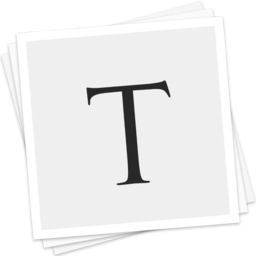
Typora
0.9.8.6
Software information
License:
Freeware (Free)
Updated:
23 Feb 2016
Publisher:
Typora
Website:
http://typora.io
Software Screenshots
Size: 0 Bytes
Downloads: 185567
Platform: Mac OS X
Typora serves as an excellent editor, regardless if you need it for reading, writing or markdown. It comes with a wide range of useful features, including support for numerous shortcuts, fenced code blocks, tables, task lists and more. The application is quite easy to use and it is also very comfortable. Although the application is still in its alpha stage (at the time of writing this review), it will meet all your expectations and you can get it for free.
The application has a clean and simple user interface, with no menus or options on it. The window consists of a text editing area and nothing else. You can look through the menus on the menu bar to find a wide variety of options, for changing the current heading, inserting tables, code fences and much more. Each option has a corresponding hotkey, so you can perform the aforementioned operations on the fly, without looking through the menus.
Typora has other advantages which are definitely worth mentioning. Live preview is one of them. The application doesn't split its interface in two parts, for source and preview, so you can preview your work on the same window, in real time. Additionally, with the built-in spell checker and auto-correct function, you can be sure that your project won't contain any mistakes. Furthermore, the application comes with versioning control, which gives you the possibility of undoing anything.
Pros
Typora is clean and efficient. It offers a wide range of useful features, which are quite easy to understand. The application is offered free of charge and it can be installed almost instantly.
Cons
You may have difficulties navigating beyond an inserted table or fence, until you get used to the application's controls. When it comes to markdown editing, Typora makes everything much easier and more comfortable.
Typora
0.9.8.6
Download
Typora Awards

Typora Editor’s Review Rating
Typora has been reviewed by Frederick Barton on 05 Mar 2015. Based on the user interface, features and complexity, Findmysoft has rated Typora 5 out of 5 stars, naming it Essential











