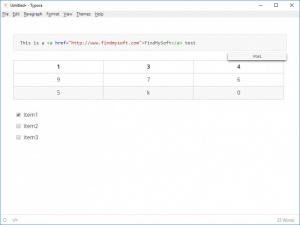Typora
0.9.50
Size: 37.2 GB
Downloads: 2732
Platform: Windows (All Versions)
When it comes to plain text, code or markdown, Typora serves as an excellent editor, despite its bare-bones appearance. This lightweight application aims to streamline you working habits, by making a wide range of useful features immediately accessible. You can switch from plain text editing to writing code at a moment's notice and insert tables, images and many other elements on the fly. It will definitely meet your expectations, regardless of what you intend to do with it.
The application is available for Windows, Linux and Mac OS X and it is offered free of charge. It comes in a small package and it can be installed in no time, without any effort. There are no special tools or services you need to install and you won't notice any impact on your computer's performance.
In terms of appearance, Typora resembles a simple Notepad editor, but with more menus on the top part of its user interface. What makes this application shine is the fact that you don't have to navigate through any of those menus. Everything can be done on the fly, through simple hotkeys or by right clicking anywhere in the editing area and selecting a quick option. This includes changing headings, inserting code fences, tables, images and much more.
If you need to write code, Typora's syntax highlighting and code auto-completion features will definitely come in useful. The application provides support for numerous programming languages and you can select one immediately, once you've added a new code fence in your project.
The user interface is not completely plain. You can still find a few inline tools, which can prove to be quite useful. Besides the simple word counter, in the lower-right corner, you can also find options for switching to source code mode and for bringing up a navigation pane on the left side of the window. If you have to work with multiple text files, you can load a local folder on the navigation pane open its contained files quickly and easily.
Typora's streamline design makes it an ideal tool for markdown editing.
Pros
Typora's features can be accessed on the fly, through hotkeys and quick options. The software comes with syntax highlighting and code auto-completion capabilities, for various programming languages.
Cons
There are no serious issues to address.
Typora
0.9.50
Download
Typora Awards

Typora Editor’s Review Rating
Typora has been reviewed by Frederick Barton on 03 May 2018. Based on the user interface, features and complexity, Findmysoft has rated Typora 5 out of 5 stars, naming it Essential